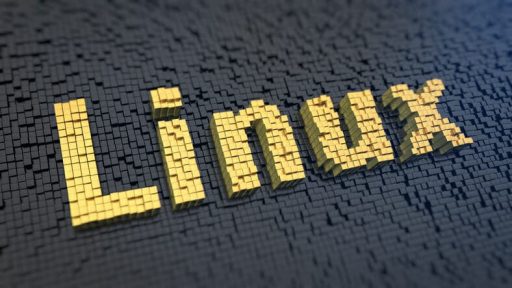Before the software is launched, it's tested with several tools and software applications to identify bugs. “Debugging” is the process of finding and resolving errors in software or computer systems. A “debugging program” or “debugger” is a tool that helps developers identify and fix errors in their code. In a development environment, the setting “Debug mode” or “Debug programs” refers to a configuration that allows developers to run their code with the debugger enabled, allowing them to step through the code line by line, and inspect the state of variables and memory as the program runs. This can be useful for finding and resolving errors, as well as for understanding how the program is functioning. When the program is running in Debug mode, it may run slower or have limited functionality compared to when it is running in Release mode.
It's just like the instant replay in sports that give you a clear picture of what happened on the field step-by-step. In the same way, the debugger runs on your code and checks each line to find the error. The debugger can be configured at the beginning of the software development, making it easy for the developer to track the status of their software and determine if they should proceed to the next step. Or, you can run it after your development team completes the coding. This will help you identify all errors at once. Simply put, debug programs help you identify your app's performance, how it's running, the common errors, and how they can be resolved.
Type of Attacks/Errors in Debug Programs
Debug programs or debugger tools are not security tools. They are a part of the software development process and are used during software testing. They don't guarantee protection against malicious attacks. A debugging tool has nothing to do with your organization's security. The main purpose of the program is to make your code error-free and remove all kinds of bugs that may affect users' experience.
Here are a few types of errors that a debug program can identify and resolve.
- Syntax errors: Errors in the code structure, such as missing coma or an incorrectly used semicolon.
- Logical errors: Errors in the function and design of the program
- Memory errors: issues related to the allocation or deallocation of memory, such as buffer overflows or memory leaks.
- Concurrency errors: issues related to the coordination of multiple threads or processes, such as race conditions or dead locks.
These were only to name a few. There are various types of programming errors that can occur during and post coding. These errors can take a long time if detected and resolved manually. That's why most software development companies rely on debuggers to find and remove errors automatically and streamline the software development process.
What is the Potential Impact of Debug Programs?
The impact of the debug program depends on the context it is used. The debug program is mostly used for identifying and resolving errors, so its impact on the software is quite good. It maintains the reliability and integrity of the software by making it error-free. Here's the impact of debug programs on your software development process.
- Easy Identification of the Error: It's easier to identify bugs in the program when the debugger is used from the start. You can run the tool line-by-line to identify errors and fix them immediately.
- Good Interpretation: Debugger allows programmers to get a better understanding of the code, how it's functioning, and whether all elements are interacting well together.
- Better Quality: Debugging at the initial stage of programming ensures that the software meets the required quality standards and is designed carefully. Once all errors are detected and resolved, you can rest easy knowing that your app is good to go.
Those were the positive impacts of a debugging program setting. Once the tool is enabled on your device, it can slow down your system's performance and make it vulnerable to attacks. That's because a debugger requires several resources to function.
The debugging program contains sensitive information that can be misused by an attacker if they get access to your system. It's important that you disable debugging when your software is ready to be launched, as that will mitigate the security risks and other issues that might interfere with your program's security and functionality.
What are the Major Vulnerabilities of Debug Programs?
The debug programs can be attacked to steal sensitive data from the system memory. The attacker can also change the application's structure. Once the attacker gets into the debugging software, they can extract hashed passwords or release malware into the user's system.
There are many ways an attacker can cause internal damage to your system or steal your private information, disrupting your workflow. A rival can exploit your debugging rights to change your application so it doesn't perform well post-release.
Even if the program itself doesn't get attacked, it can crash or slow down your system by consuming a considerable volume of your system memory. Likewise, someone can use the power of debugging tool to shut down your network by running multiple debug sessions at once. The worst part is that the debug program contains sensitive data that attackers might target once they successfully exploit your debug rights.
Why is it Important to Harden Debug Program?
Hardening a debugging program means either disabling it when your software is in the production phase or increasing its security level to ensure that nobody except the admin can access the sensitive information.
Hardening a debugger is also important to maintain the system's stability, as the tool consumes a lot of resources, which may slow down the system's performance. Here's how you can harden debug programs:
- Follow the least privilege approach: Only high-authority developers who are qualified to test a program for error must be allowed to run the debugger.
- Don't Use it Often: Debugging is only used when the program needs to be tested for bugs. Keeping it enabled throughout development can cause unnecessary issues in your system and might cause a system crash.
- Monitor its Use: Keep an eye on the users running a debug program and track their activities. You should know what people are doing with the tool and whether they are using it correctly. This will also alert you of any suspicious activity.
You should use application-level debugging, which is comparatively safer than system-level debugging and less likely to cause severe damage to your system. Remember, the hardening of a debug program is essential. It maintains the integrity and reliability of your device and optimizes your system for security.
Debug programs that are are installed in secure locations MITRE ATT&CK
Debug programs that are installed in secure locations can help mitigate risks associated with the MITRE ATT&CK framework. Specifically, they can help to mitigate the following tactics:
- Initial Access: By installing debug programs in secure locations, you can limit the number of entry points that an attacker can use to gain initial access to your systems.
- Execution: Debugging tools can also be used to detect and prevent malicious code from executing, by identifying and stopping the execution of suspicious processes.
- Persistence: Debugging tools can be used to detect and remove malicious persistence mechanisms, such as backdoors and rootkits, that attackers use to maintain access to a system.
- Privilege Escalation: Debugging tools can be used to detect and prevent privilege escalation attempts, by identifying and stopping the execution of suspicious processes or scripts.
- Defense Evasion: Debugging tools can be used to detect and prevent defense evasion techniques, such as process hiding, process injection, and fileless malware.
- Credential Access: By using least privilege approach, and monitoring and logging debugging activities, it can help detect and prevent attempts to steal credentials.
- Discovery: Debugging tools can be used to identify and gather information about a system, such as running processes, open ports, and installed software.
- Lateral Movement: By using network segmentation and encryption, it can help to limit the spread of an attacker within a network, and prevent them from moving laterally.