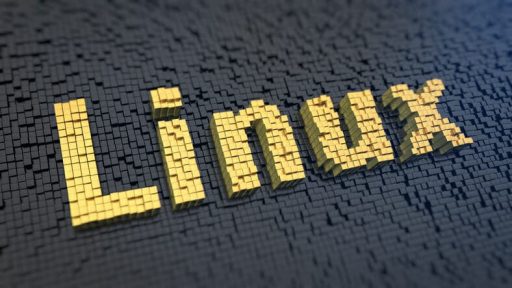The block Microsoft accounts security setting in Windows is designed to restrict or disable the use of Microsoft accounts on a device or network. This setting can be important for companies looking to have a higher security posture through the use of local accounts only.
What is a Microsoft account
A Microsoft account is an account created through Microsoft that enables access to a variety of Microsoft services and products, all with a single set of credentials. These services include Microsoft products such as OneDrive cloud storage, Office 365 and the Microsoft and Xbox stores for games and apps.
Having a Microsoft account also provides users with benefits such as synchronised settings and files across platforms and devices, single sign-on for quicker access, and security features such as find my device and two-factor authentication.
Why block Microsoft accounts
While the benefits of using a Microsoft account are significant for individual users, for organizations with strict compliance requirements this setting can be seen as problematic. Within organisations it is important and sometimes a compulsory requirement for IT teams to have full control of their system environments.
Strict compliance means adhering to regulatory requirements for many companies about where and how their data is stored. Using a personal Microsoft account can also become problematic if an account becomes compromised, increasing the risk of a security breach for the company.
By preventing Microsoft account usage, organizations can better control where and how data is stored, and how it is accessed. This minimizes the risk of data being synced to personal Microsoft cloud services like OneDrive and potentially leaked.
Additionally, for forensic and auditing purposes, Microsoft accounts can make it hard to distinguish between users and increase the difficulty when conducting investigations.
How to change Microsoft account log in settings
To establish the recommended configuration via group policy for Block Microsoft accounts is set to ‘Users can’t add or log on with Microsoft accounts,’ set the following UI path to Users can’t add or log on with Microsoft accounts:
| Computer Configuration\Policies\Windows Settings\Security Settings\Local Policies\Security Options\Accounts: Block Microsoft accounts |
Possible values
- Users can’t add or log on with Microsoft accounts.
Default value
Users are able to use Microsoft accounts with Windows.
Recommended setting
The recommended state for this setting is: Users can’t add or log on with Microsoft accounts.
Block Microsoft accounts best practices
By understanding the advantages and disadvantages, and the reasons for potential restrictions, organizations can make informed decisions about how to manage user accounts log ins. Doing so will best meet their security and operational needs. By using server hardening it is possible to improve security further, ensuring system integrity and allowing IT teams to focus on strategic tasks, knowing their infrastructure is secure.