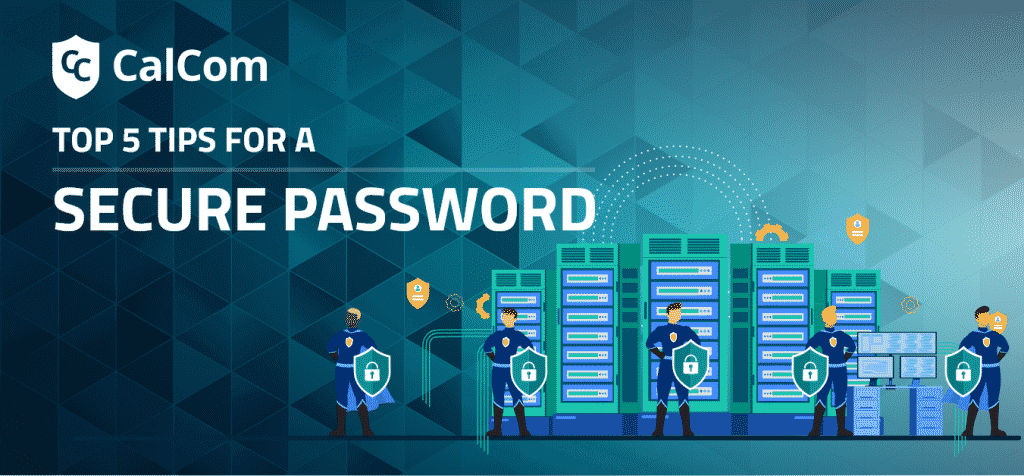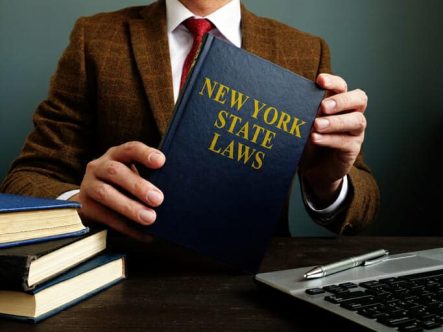As the data of the world continues growing at an exponential rate year after year, cybercriminals have come up with highly complicated ways to get access to your personal information. They make use of simple password hacks to malware attacks and even phishing scams. It implies that if you wish to stay alert about all types of potential attacks, selecting a good, strong password is an important aspect to consider.
Passwords are responsible for protecting vulnerable information critical for your life. Whether it is your social media account or bank information, behind your password lies important personal details. It could be detrimental to your entire career or life if wrong individuals would compromise the details. Creation of a secure password is crucial to protecting your personal information. When you implement a few basic steps, you can easily create a highly secure password for maximum protection.
Check Out The Top 5 Tips For a Secure Password
- Ensuring 2-Factor Authentication (2FA): 2FA or 2-factor Authentication is an extra layer of security used for proving that the individual trying to access the account is the one claiming they are. During the sign-up stage, the users will be asked specific questions about their lives. These questions will be utilized for security.
Every time the user will log in to the respective account, they will be asked to fill in the password while answering the security question to validate that they are the rightful owner of the account.
- Longer Passwords: The longer the password is, the harder it becomes to decode it. Use unique passwords for all enterprise assets at a minimum, an 8-character password for accounts using Multi-factor Authentication (MFA) and a 14-character password for accounts not using MFA.
Try using random phrases, numbers, or characters.
- Use Nonsense Phrases: Long passwords that include random words and phrases that are not grammatically correct will be harder to crack. Stay away from using proper nouns and other standalone dictionary words that could lead to an unsecure password.
- Use Single Sign-On (SSO) and Password Manager: SSO helps reduce the number of passwords a user must manage when companies handle many enterprise & cloud applications. Password managers or similar tools are innovative ways to manage all your passwords in a centralized location. It can help keep track of all your passwords so that you are capable of updating information on a regular basis.
- Avoid personal information: Strong passwords shouldn't include references to personal information such as names, birthdays, addresses, or phone numbers.
Infographic:
For further information and guidance on the creation and use of passwords there is a CIS Password Policy Guide